AI Discussion Board Response Generator for Students
Enter Discussion Post & details and click "generate"!
🔁 AI-Powered Peer Discussion Response Generator
Create smart, human-like replies for academic discussion boards with ease.
Our AI Discussion Board Response Generator is a smart tool designed to help students quickly generate meaningful and well-structured replies for any subject or academic level. Powered by advanced AI, this tool crafts natural, human-like responses that meet academic standards and promote engaging discussions.
A peer response (or discussion board reply) is a short academic comment responding to a classmate's post. It may show agreement, present a contrasting viewpoint, or provide constructive feedback. These responses are essential for meaningful interaction in online classes.
💡 Why Peer Responses Matter
- Grading requirement: Often worth 20–30% of your final course grade.
- Academic collaboration: Encourages student interaction and shared learning.
- Critical thinking: Strengthens your analytical and reflective skills.
- Deeper understanding: Exposure to different perspectives enhances comprehension.
A well-written peer reply should be around 100–200 words, depending on the course and the length of the original post.
How WriteMatik’s AI Peer Response Generator Works
Follow these simple steps to create well-written discussion replies in seconds.
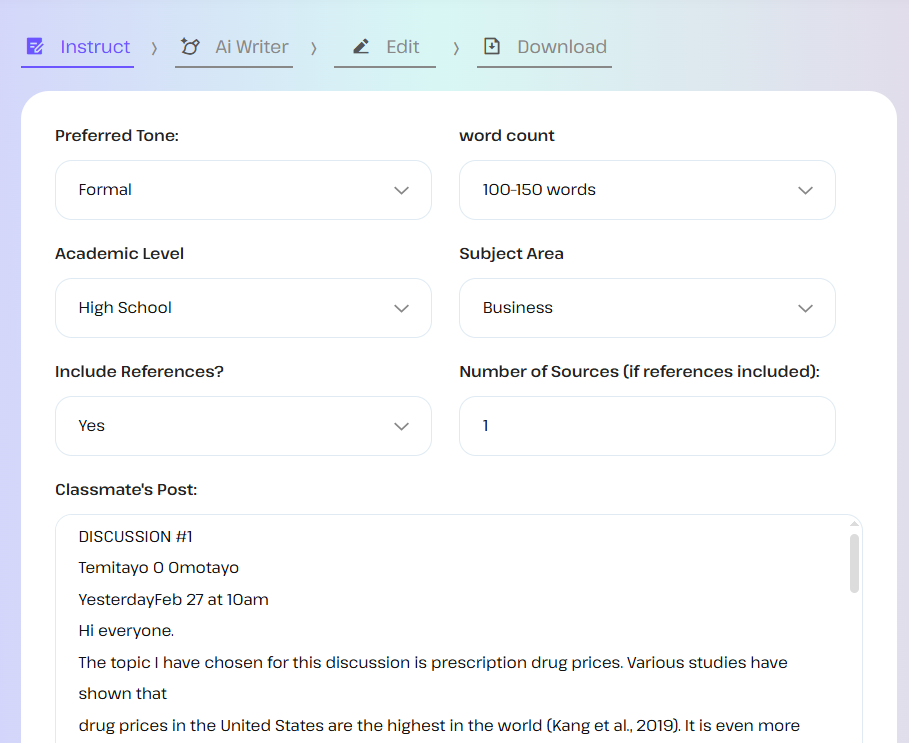
Step 1: Enter Requirements
Provide your peer’s post, level of study, subject area, and any instructions or rubric. Then click "Generate Post Now" to begin.
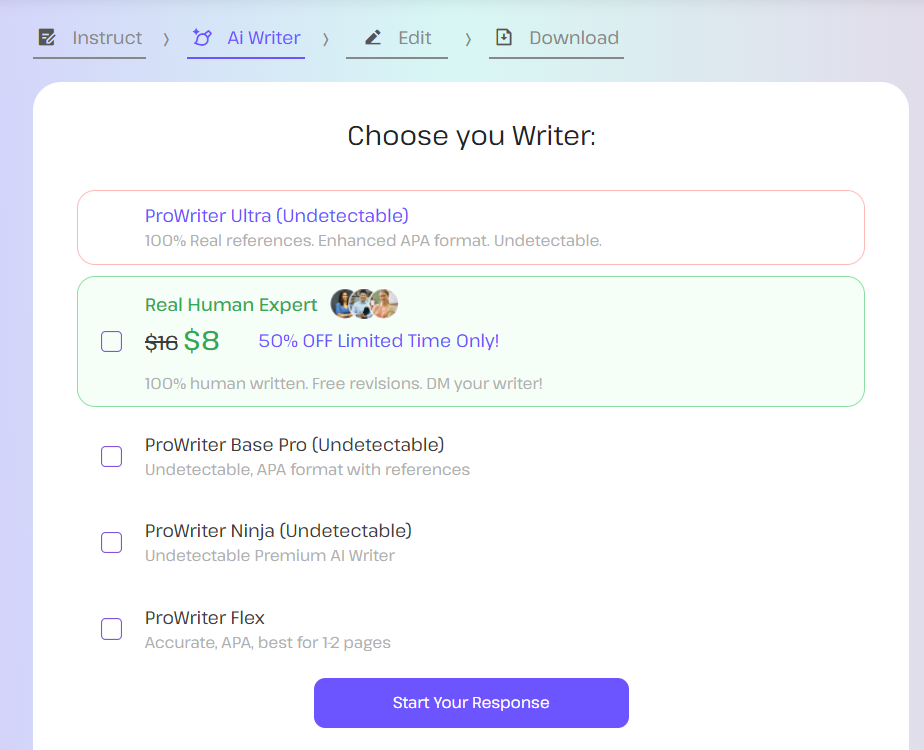
Step 2: Choose AI Model
Select from multiple AI models tailored to different tones and response styles—summary, detailed, formal, or opinionated.
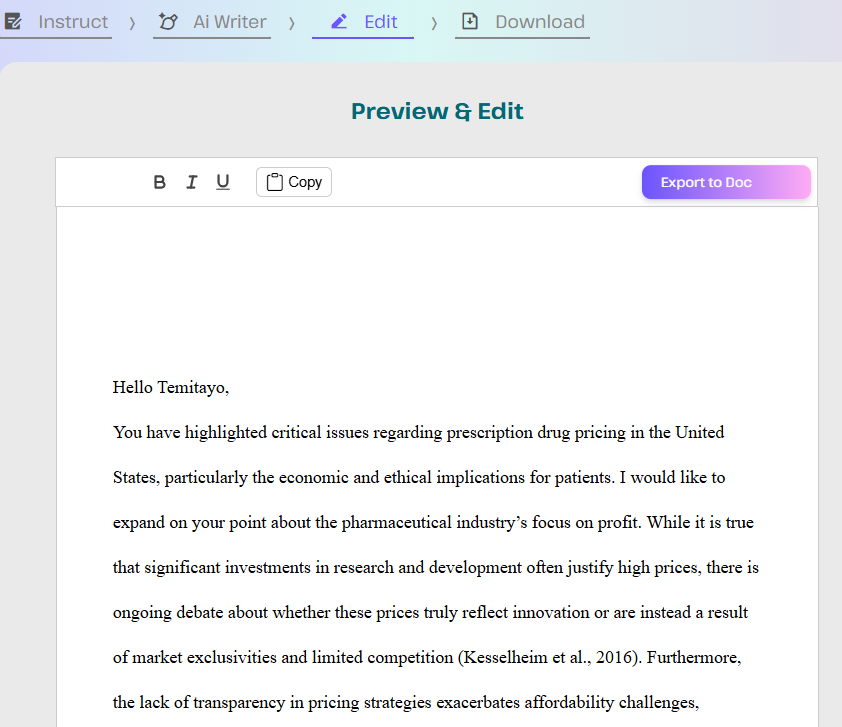
Step 3: Edit & Download
Review and refine your AI-generated response using our built-in editor. Then copy or download the final version for your discussion board.
⚠️ Limitations to Note
- Max input limit: 1,000 words or 20,000 characters. Focus on the most relevant parts of the original post or readings.
- Processing time: Depending on input size and AI model, responses may take up to 60 seconds.
While WriteMatik’s AI tool streamlines your workflow, always review and customize responses to meet academic expectations.
How to Reply to Classmates on a Discussion Board
Craft engaging, respectful, and academic responses using proven strategies—or let our AI tool handle it for you.
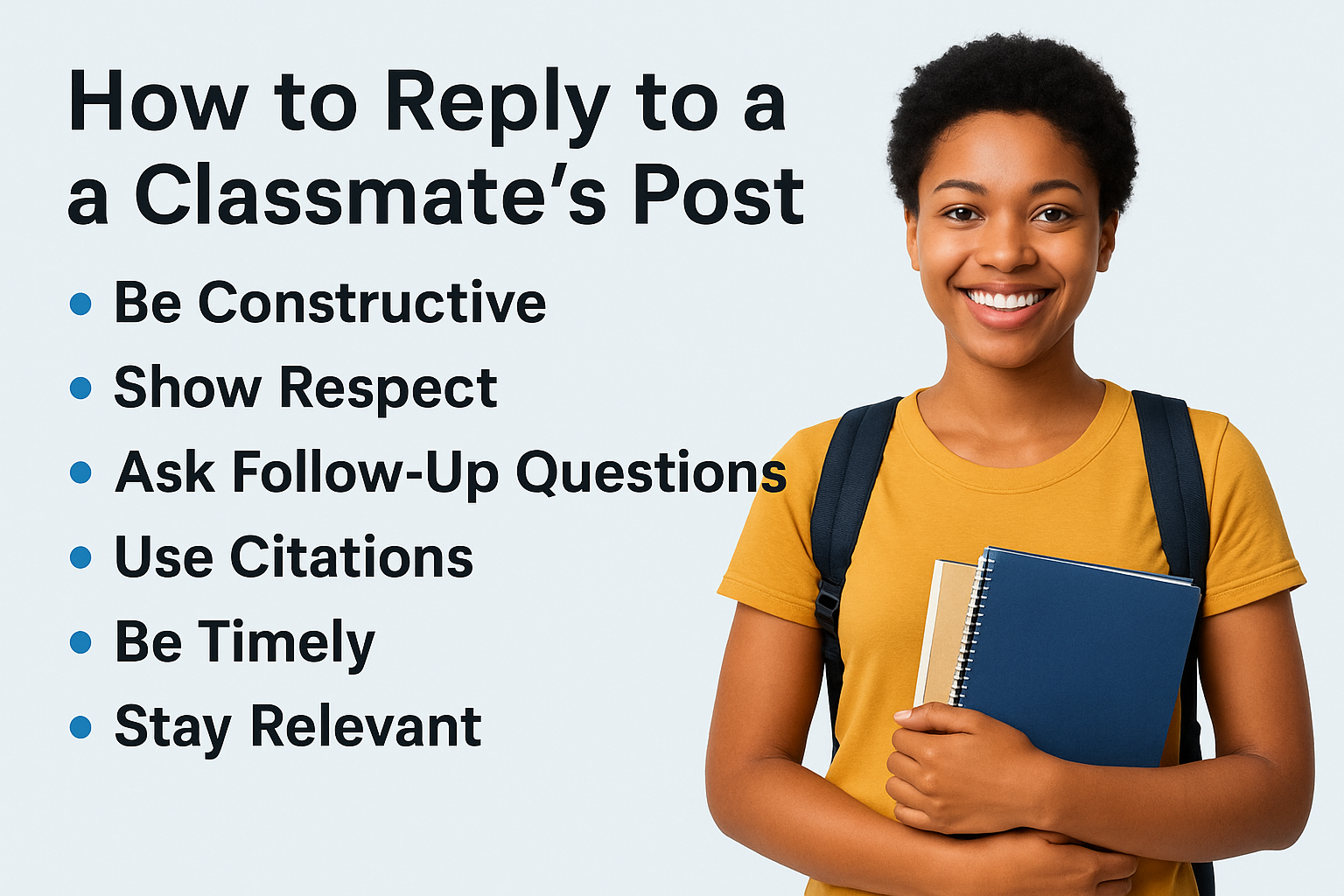
When replying to a classmate’s post in an online discussion forum, your response should do more than just agree or disagree—it should contribute meaningfully to the conversation. Here’s how to do it effectively:
- Be Constructive: Aim to build on the original post with thoughtful insights or questions.
- Show Respect: Whether you agree or disagree, maintain a courteous and academic tone.
- Ask Follow-Up Questions: Keep the conversation going by probing deeper into the topic.
- Use Citations: Reference course material or external sources when applicable.
- Be Timely: Post your replies within the required timeframe to earn full marks.
- Stay Relevant: Stick to the topic and ensure your response directly connects to the original post.
While writing a high-quality peer response manually can be time-consuming, WriteMatik’s AI Peer Response Generator simplifies the process. Just input your classmate’s post, academic level, subject, and desired tone—whether formal, friendly, or analytical—and the AI will generate a polished, criteria-ready reply instantly.
Three Smart Ways to Respond to Classmates
| Response Style | Description |
|---|---|
| “No, because…” | Respectfully disagree by analyzing the logic of the original argument. Highlight flaws in reasoning or gaps in evidence. Always remain respectful and avoid emotional language. |
| “Yes, and…” | Agree with the main point and add more insight. Expand with related ideas, new perspectives, or additional resources to support and enhance the original argument. |
| “Yes, but…” | Agree in principle but offer a contrasting point or a caveat. This balanced approach keeps the conversation nuanced and allows room for alternative views. |
Make It Interactive—Even with Humor
Online classrooms lack the facial expressions and tone of real-life interaction, so infuse your responses with warmth and personality. Our AI generator can help you craft replies that are thoughtful, interactive, and even lightly humorous—while staying academic and professional.
Frequently Asked Questions
AI Discussion Post Writer: Everything You Need to Know
Absolutely! Our AI Discussion Board Response Generator is your academic sidekick, designed to help you craft thoughtful, engaging replies to your classmates with ease.
It's very affordable! We offer a generous free trial—no credit card required. Just sign up and start using it instantly. Premium plans start from as low as $5 with a pay-as-you-go model, so you only pay for what you use.
Yes! Check out our main post generator. It also comes with a free trial and premium features starting at just $5.
We offer a free trial to help you explore the features of our Discussion Board Response Generator. After that, you can continue using it through our flexible and affordable pay-as-you-go plans starting from as little as $5. No long-term commitment required!
Typically, a good response ranges between 50–150 words. Our AI tool allows you to customize the length based on your instructor's requirements.
References are usually not required due to word limits, but this varies by institution. Our AI allows you to specify if you want sources included and how many.
Yes. Our model is trained on real student responses, producing natural, human-like content. It’s designed to avoid detection by plagiarism and AI checkers.
Yes, the generator supports both APA and MLA formatting according to the latest academic standards. Just select your preferred style when generating content.
Simply input your classmate's post, and our AI will generate a respectful, insightful response tailored to the tone and topic. It’s fast and hassle-free.
Using our tool saves you time, reduces stress, and helps you engage more effectively. It ensures your ideas are clearly expressed in a professional tone.
Yes! Our tool follows academic best practices and is perfect for students at institutions like Walden University. It aligns with academic writing guides and standards.
With a premium plan, you can generate as many responses as you need. The free trial includes a set number of credits to help you get started risk-free.
Definitely. You can choose your preferred tone—formal, casual, or friendly—and tailor your responses to match the classroom environment.